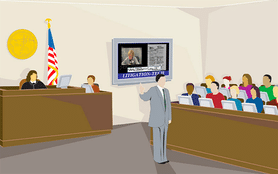 As a certified court reporter, you likely see many professional PowerPoint presentations every day. Having a professional slide show can really help drive a point home and make an impact. Humans are visually influenced creatures, after all. Check out these tips for creating an effective and professional PowerPoint. Read on to find out more about how you can make a great PowerPoint that will help your case instead of hurt it.
As a certified court reporter, you likely see many professional PowerPoint presentations every day. Having a professional slide show can really help drive a point home and make an impact. Humans are visually influenced creatures, after all. Check out these tips for creating an effective and professional PowerPoint. Read on to find out more about how you can make a great PowerPoint that will help your case instead of hurt it.
Write an outline
Get a notebook and sketch out the thoughts that you want to communicate. Outline each slide beforehand so that you can easily use your draft as a reference and storyboard your PowerPoint. Figure out what text you will need to put in and whether you will be putting photos in or not.
Keep it basic and simple
The best way to get everyone’s attention is to actually keep your PowerPoint simple. You want to avoid the fancy text and the formatted backgrounds. Stay away from the bells and whistles and keep your slides simple, clean, basic, and professional. Use a grey or soft blue background and white or tan text in a proper font such as Verdana or Arial. Times New Roman is better left for headings.
Keep the text and information minimal
Keeping the bare minimum of information that you need on slides will help keep the jurors from getting distracted. Put basic text up as an outline, and then keep your talking points spoken. Reading out loud what’s already written will seem redundant and jurors may become disinterested.
Make sure your images are the right size.
Your images may look normal on the computer, but you’ve got to make sure that it’s in the right place and that it looks how you can it to. You may have to resize it or crop it to make it fit the way you would prefer.
Add video or audio clips
Including video and audio in a PowerPoint will help engage the viewers and make your presentation more interesting. Most people can’t help it; they’ll pay attention when a video is on. Images and video and audio clips are much more engaging than a wall of text.
Use the highlighting tool
Use the highlighter tool to highlight documents. Use white text on a black background or just change to a yellow text to give the highlighting effect.
Evaluate your show and rehearse
Make a list of the times that each slide will be played so the whole presentation flows smoothly. You want them to be at a pace where it’s not too fast and it’s not too slow. Evaluate your presentation and see what works and what doesn’t, and spend some time rehearsing as well.
Get help with your PowerPoint if you don’t have a lot of time
If you know what you basically need to do for your PowerPoint but don’t have much time in which to do it, get some help to do so. Whether it’s from an assistant, an intern, or a company, get some help to finish your slideshow if you need it. The important thing is that it gets done.
